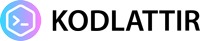Excel Vba Tüm Sayfaları Ayrı Ayrı PDF yapma
Excel Vba Tüm Sayfaları Ayrı Ayrı PDF yapma
Excel Vba Tüm Sayfaları Ayrı Ayrı PDF yapma
Sub PdfveXlsKaydet()
'tüm sayfaları ayrı ayrı pdf yapma
targetaddr = ""
targetaddr = InputBox("PDF Kayıt Klasörü.", "Kayıt Klasör Adı")
If targetaddr = "" Then GoTo ENDE
sayfas = Application.Sheets.Count
For i = 1 To sayfas
Sheets(i).Select
With Sheets(i).PageSetup
.LeftMargin = Application.InchesToPoints(0)
.RightMargin = Application.InchesToPoints(0)
.TopMargin = Application.InchesToPoints(0)
.BottomMargin = Application.InchesToPoints(0)
.HeaderMargin = Application.InchesToPoints(0)
.FooterMargin = Application.InchesToPoints(0)
'.Orientation = xlLandscape
.Orientation = xlPortrait
.PaperSize = xlPaperA4
.Zoom = False
.FitToPagesWide = 1
.FitToPagesTall = 1
End With
DosyaAdi = Sheets(i).Range("E24") & " - " & Sheets(i).Range("K24")
With Sheets(i)
Range("A1:L45").ExportAsFixedFormat _
Type:=xlTypePDF, _
Filename:=targetaddr & "" & DosyaAdi & ".pdf", _
Quality:=xlQualityStandard, _
IncludeDocProperties:=True, _
IgnorePrintAreas:=False, _
OpenAfterPublish:=False
End With
Next
ENDE:
End Sub